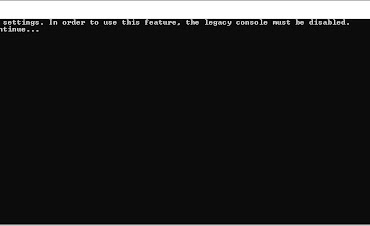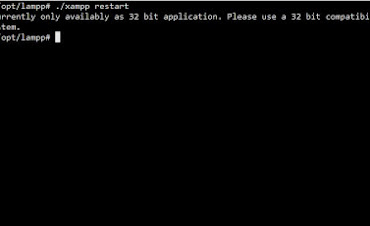Mengatasi Error : WSL Ubuntu Bash di Windows 10 - Unsupported Console Setting
Pada saat akan menjalankan WSL Ubuntu Bash, muncul pesan Error seperti berikut Unsupported console settings. In order to use this feature, the legacy console must be disabled. 😁 Jangan pusing untuk m…