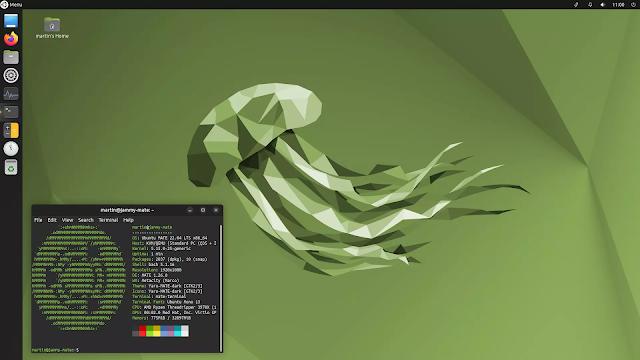Ubuntu MATE 22.04 LTS (Jammy Jellyfish) released
What’s changed?
Here are the highlights of what’s changed recently.
MATE Desktop 1.26.1 🧉
Ubuntu MATE 22.04 features MATE Desktop 1.26.1. MATE Desktop 1.26.0 was introduced in 21.10 and benefits from significant effort 😅 in fixing bugs 🐛 in MATE Desktop, optimising performance ⚡ and plugging memory leaks. MATE Desktop 1.26.1 addresses the bugs we discovered following the initial 1.26.0 release. Our community also fixed some bugs in Plank and Brisk Menu 👍 and also fixed the screen reader during installs for visually impaired users 🥰 In all over 500 bugs have been addressed in this release 🩹
Yaru 🎨
Ubuntu MATE 21.04 was the first release to ship with a MATE variant of the Yaru theme. A year later and we’ve been working hard with members of the Yaru and Ubuntu Desktop teams to bring full MATE compatibility to upstream Yaru, including all the accent colour varieties. All reported bugs 🐞 in the Yaru implementation for MATE have also been fixed 🛠
Ubuntu MATE 22.04 LTS ships with all the Yaru themes, including our own “chelsea cucumber” version 🥒 The legacy Ambiant/Radiant themes are no longer installed by default and neither are the stock MATE Desktop themes. We’ve added an automatic settings migration to transition users who upgrade to an appropriate Yaru MATE theme.
Cherries on top 🍒
In collaboration with Paul Kepinski 🇫🇷 (Yaru team) and Marco Trevisan 🇮🇹 (Ubuntu Desktop team) we’ve added dark/light panels and panel icons to Yaru for MATE Desktop and Unity. I’ve added a collection of new dark/light panel icons to Yaru for popular apps with indicators such as Steam, Dropbox, uLauncher, RedShift, Transmission, Variety, etc.
Download Here...... Ubuntu MATE 22.04 LTS
Source : https://ubuntu-mate.org/blog/ubuntu-mate-jammy-jellyfish-release-notes/